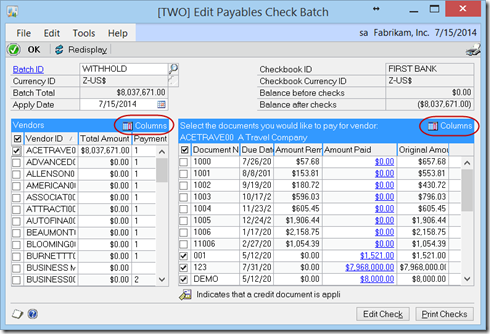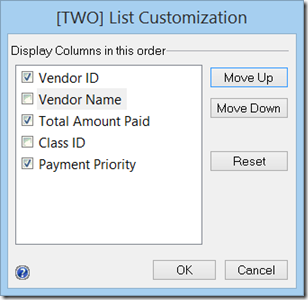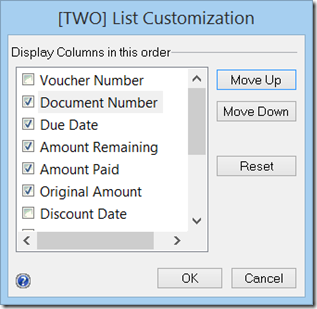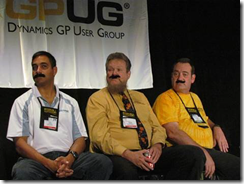Please vote for this suggestion if you agree.
Vote here: https://connect.microsoft.com/dynamicssuggestions/Feedback
Read about it here: https://connect.microsoft.com/dynamicssuggestions/feedback/details/921350/allow-changes-to-the-amount-paid-field-on-the-edit-payables-check-batch-window
I just posted the suggestion on Connect as appears below:
Currently, if you check a voucher on the right side of the Edit Payables Check Batch window, the Amount Paid defaults to 100% of the Open amount. What if I don't want that? What if I want to pay less than the total amount.
Well, then we have to open that particular payment in the Edit Checks window and change the amount. OR, we have to enter the check anew in the Edit Checks window. Either way, it adds a lot of steps to the payables function.
I think we ought to be able to just change the amount on the Edit Payables Check Batch window and go on with processing the check run.
Live the Dream!
Leslie